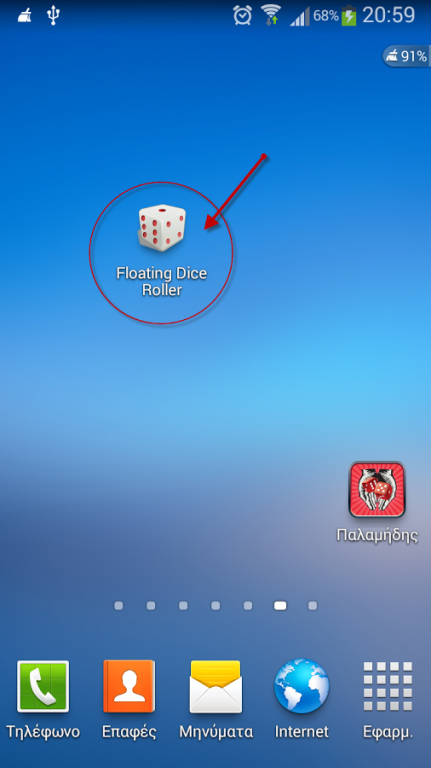Aias Floating Dice Roller 1.0.141028.1
Free Version
Publisher Description
★★★ Aias Dice Roller ★★★
This app was coded for my personal use, it simulates 2 dice and stays always on top of every app or game. The app is very simple and does nothing but rolling & showing dice.
If you have suggestions or discover some problems please feel free to contact me.
if you like this app please rate it with a five star 5★
The size of the dice meets the needs to use it with a specific app palamedes / παλαμήδης
★ Main Features
- Supports 2 dice
- Stays always on top of apps / games
- Can be moved around the screen
- Uses Java Pseudo Random Numbers
- No ads at game play
★ If the 5☆ grows up, additional options will be added
★ Tested on xhdpi Samsung S3
★ How to use it
1) start the app, it will remain always on top
2) tap on a die and the roller begins
3) on the middle space of the dice long press and move the dice in a new position
If the notification isn't displayed, just restart the app and then close it
keywords: τάβλι, ζάρι, ζάρια, πόρτες, πλακωτό, φεύγα, επιπλέοντα ζάρια, backgammon, dice, dice roller
About Aias Floating Dice Roller
Aias Floating Dice Roller is a free app for Android published in the Board list of apps, part of Games & Entertainment.
The company that develops Aias Floating Dice Roller is AiasSoft. The latest version released by its developer is 1.0.141028.1.
To install Aias Floating Dice Roller on your Android device, just click the green Continue To App button above to start the installation process. The app is listed on our website since 2014-10-28 and was downloaded 3 times. We have already checked if the download link is safe, however for your own protection we recommend that you scan the downloaded app with your antivirus. Your antivirus may detect the Aias Floating Dice Roller as malware as malware if the download link to com.aiassoft.floatingDice is broken.
How to install Aias Floating Dice Roller on your Android device:
- Click on the Continue To App button on our website. This will redirect you to Google Play.
- Once the Aias Floating Dice Roller is shown in the Google Play listing of your Android device, you can start its download and installation. Tap on the Install button located below the search bar and to the right of the app icon.
- A pop-up window with the permissions required by Aias Floating Dice Roller will be shown. Click on Accept to continue the process.
- Aias Floating Dice Roller will be downloaded onto your device, displaying a progress. Once the download completes, the installation will start and you'll get a notification after the installation is finished.